# Custom Audience with Storyly
This guide shows how to use Custom Auidence to target your user.
# Upload Your CSV File in Storyly Dashboard
Custom Audience enables you to target specific users by matching the user information. The CSV File must include the Custom Parameter that your Web App passes to Storyly Web SDK.
While creating or editing a Story Group, you can upload your CSV File.
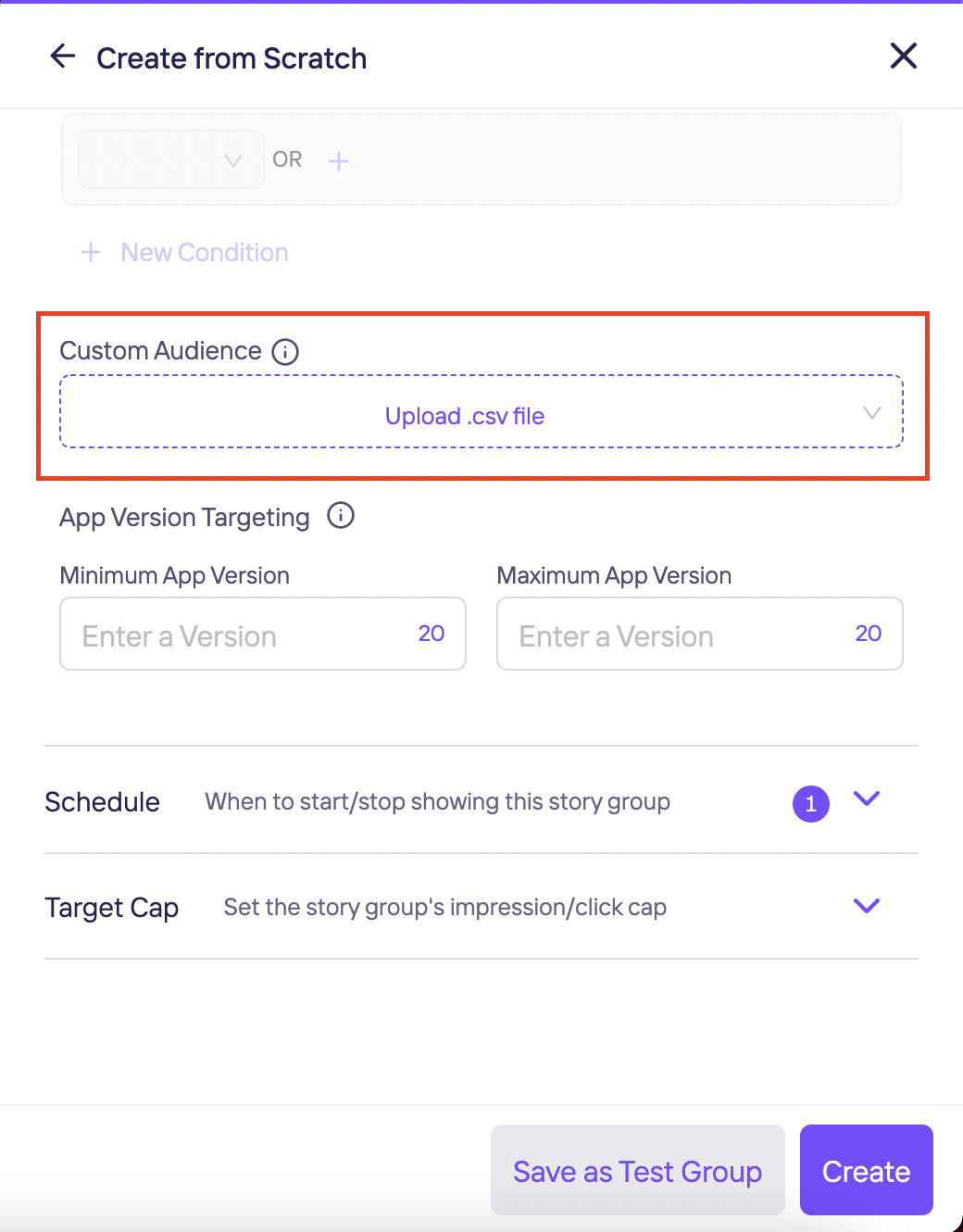
# Passing Custom Parameter to Storyly Web SDK
This section shows you how to pass a custom parameter to Storyly Web SDK.
Storyly Web SDK allows you to send a string parameter in the initialization process. In init method, the customParameter field is used for passing Custom Parameter to Storyly Web SDK to match the user info that you upload in previous section.
storylyWeb.init({
...
customParameter: "Your Custom Parameter Here"
});