# User Segments with Storyly
This guide shows how to use Story Labeling to target your user segments.
You can also check out the demo on GitHub
Before you begin
You need to have the working Storyly setup as described in Initial SDK Setup
We will create a Story Group and this Story Group will be shown the users whose segments are ["married", "Europe"].
# Set Your Labels in Storyly Dashboard
In the Storyly Dashboard, while creating story groups, you will see an option called Audience. Here you can set your labels ["married", "Europe"] by enabling Labels checkbox. You may use AND , OR options according to your targeting conditions.
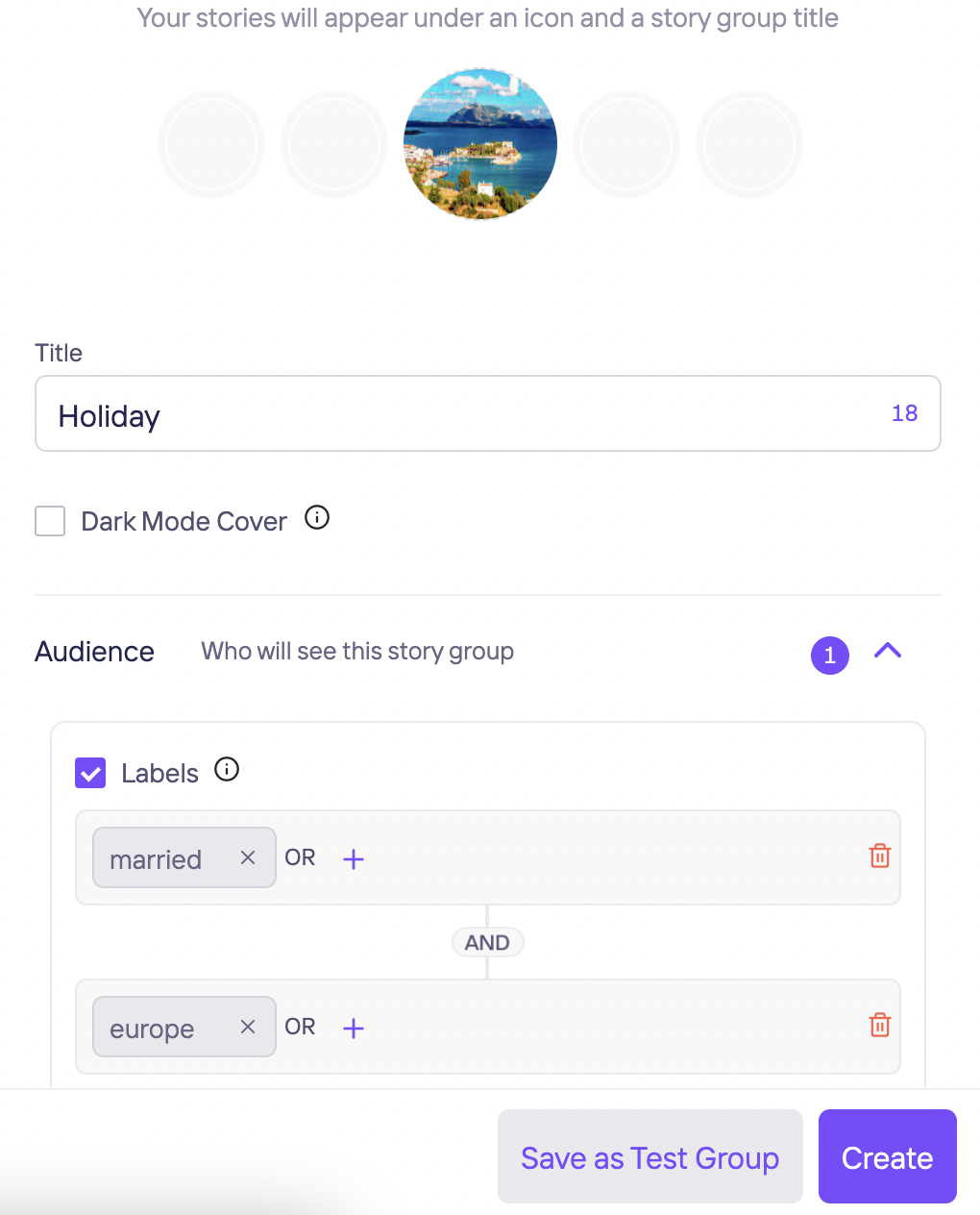
# Passing Segments to Storyly SDK
In Storyly SDK, labels are called segments, and the process is called StorylySegmentation. The application must set ["married", "Europe"] in segments parameters in StorylyInit class while initializing the Storyly SDK.
StorylyInit(storylyId: String, segmentation: StorylySegmentation)
In StorylySegmentation class, the segments parameter takes a set of strings that will be used in the process of segmentation to show specific story groups to the users.
StorylySegmentation(segments: Set<String>)
or
StorylySegmentation(segments: Set<String>,
isDynamicSegmentationEnabled: Bool,
dynamicSegmentationCallback: StorylyDynamicSegmentationCallback?)
# Example Usage
- If you do not give any parameters to
segments, Storyly SDK will show all active story groups with/withoutlabels. This is the default behavior. - If you use
ANDcondition for ["married", "europe"] labels inAudience, Storyly SDK will show the story group if you give ["married"] and ["europe"] parameters tosegments. In this case, Storyly SDK will also show the story groups without labels. - If you use
ORcondition for ["married", "europe"] labels, Storyly SDK will show the story group if you give ["married", "europe"], ["married"] and ["europe"] parameters tosegments. In this case, Storyly SDK will also show the story groups without labels. - If you set an empty value to the
segments, only the story groups without labels will be shown.